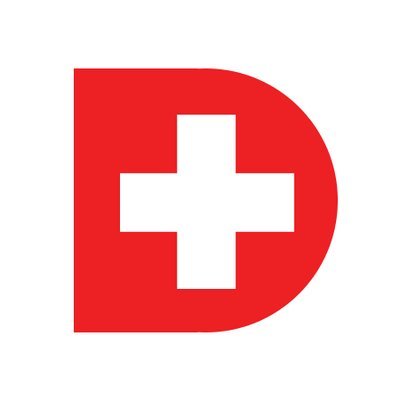Company Overview
About DataHelp Office 365 Tenant Migration
DataHelp Office 365 Tenant Migration Details
What SIA Thinks
Migrating from one Office 365 tenant to another can be challenging, but DataHelp's Office 365 Tenant Migration software simplifies the entire process, making it less stressful and more efficient for your organization. This user-friendly tool helps you transfer emails, calendars, contacts, and other essential data between Office 365 tenants seamlessly.
The software is designed with simplicity in mind, catering to businesses of all sizes. It offers a straightforward interface, so you don't have to spend endless hours navigating complicated menus or performing countless manual tasks. Whether you're merging companies, reorganizing departments, or transitioning to a new tenant for any reason, this solution ensures that your data remains intact and readily accessible.
One of the standout features of DataHelp's Office 365 Tenant Migration software is its ability to handle migrations with minimal downtime. This means your team can continue to work with little disruption, maintaining productivity during the transition. The software also prioritizes data integrity, ensuring that all your information remains secure and unchanged throughout the process.
Additionally, the tool supports a wide range of Office 365 elements. From emails and attachments to calendars and contacts, this versatile software covers all critical aspects of your workplace communication and planning systems. This comprehensive support allows you to migrate everything you need without leaving important data behind.
The software also includes helpful features like customizable filters and selection options, giving you control over what specific data gets migrated. Whether you need to move everything or just certain components, you can tailor the migration to suit your organization's unique needs.
With DataHelp's Office 365 Tenant Migration software, you can confidently manage your data transition from one Office 365 environment to another. It’s designed to make the migration process smoother, so you can focus on what matters most: running your business effectively.
Pros and Cons
Pros
- Time-saving features
- Secure encryption
- Comprehensive support
- User-friendly interface
- Secure data transfer
- Streamlined process
- Time-saving features
- User-friendly interface
- Affordable pricing
- Reliable support
Cons
- Slower response time
- Requires training
- Expensive pricing
- Learning curve
- Limited customization
- Technical hiccups
- Possible downtime
- No customization options
- Compatibility issues
- Limited functionality
Reviews
There are no reviews yet!!