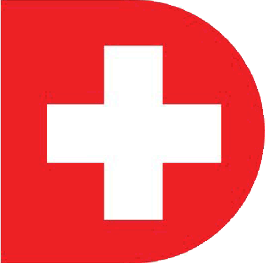Company Overview
About DataHelp PST Repair Tool
DataHelp PST Repair Tool Details
What SIA Thinks
DataHelp PST Repair Tool is designed to make your email recovery tasks easy and hassle-free. This software is specifically created for businesses and individuals who need a straightforward solution to fix and recover Outlook PST files. PST files can get corrupted or damaged due to various reasons like system crashes, virus attacks, or unexpected shutdowns. This is where DataHelp PST Repair Tool steps in to save your important emails, contacts, calendars, and other data.
Using DataHelp PST Repair Tool doesn't require technical expertise. With its user-friendly interface, you can easily scan, repair, and restore your PST files in just a few steps. The software is compatible with all versions of Microsoft Outlook, so you don't have to worry about compatibility issues. Whether your PST file is large or small, this tool handles it efficiently without any data loss.
What makes DataHelp PST Repair Tool stand out is its simplicity and effectiveness. It provides clear instructions and guides you through the process, ensuring even those with minimal technical skills can use it confidently. After repairing your PST files, the software lets you preview the recoverable data before saving it, so you know exactly what you're getting back.
The tool also focuses on maintaining the integrity of your data. It ensures that the repaired files are free from any modifications and retains all the original attributes, so your emails, contacts, and other items appear just as they did before the corruption occurred. Additionally, you can perform selective recovery, allowing you to restore only the data you need.
In essence, DataHelp PST Repair Tool is a reliable and straightforward solution for anyone looking to fix corrupted or damaged PST files. It prioritizes ease of use and data integrity, making the recovery process as smooth as possible for its users.
Pros and Cons
Pros
- User-friendly interface
- Supports large files
- Affordable pricing
- User-friendly interface
- Efficient recovery
- Easy to use
- Batch processing
- Fast processing
- Wide compatibility
- Recovers emails
Cons
- No free version
- Requires installation
- Basic features only
- Basic features
- No mobile app
- Limited file formats
- Occasional performance lags
- No cloud support
- No Mac support
- Limited free trial
Reviews
There are no reviews yet!!