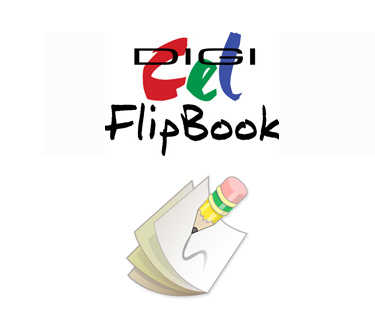
Company Overview
About DigiCel FlipBook
DigiCel FlipBook Details
Founded
1999
What SIA Thinks
DigiCel FlipBook is designed for animators who want a straightforward and efficient way to create hand-drawn animations. Whether you're a beginner exploring animation for the first time or a seasoned professional working on complex projects, this software offers the tools you need to bring your drawings to life without overwhelming you with unnecessary features.
Built with ease of use in mind, DigiCel FlipBook streamlines the animation process. The interface is intuitive, making it easy to jump right in and start animating. You can scan your drawings or draw directly in the software using a tablet. Once your drawings are imported, you can easily add, move, or delete frames to create smooth animations. The timeline is simple to navigate, allowing you to see the flow of your animation at a glance.
One of the standout features of DigiCel FlipBook is its real-time playback. This means you can see your animation in action instantly as you work on it, helping you make quick adjustments and see immediate results. This feature can save you hours of work compared to traditional animation methods where you'd have to wait to see the final product.
Additionally, DigiCel FlipBook provides useful utilities like onion skinning, which lets you see multiple frames at once. This makes it easier to keep your animations consistent and flowing. The software also supports layering, so you can work on different parts of your animation separately and then combine them seamlessly.
For those looking to add sound to their animations, DigiCel FlipBook includes an easy-to-use audio track feature. You can sync dialogue, sound effects, and music to your frames without needing separate software.
In summary, DigiCel FlipBook is a practical choice for animators who want a no-fuss approach to creating hand-drawn animations. It focuses on providing the essential tools for animation while remaining user-friendly, making it accessible for animators at any skill level.
Pros and Cons
Pros
- Affordable pricing
- Time-saving features
- User-friendly
- Multiple export options
- Quick animations
- User-friendly
- Good customer support
- Cost effective
- Effective tools
- Wide compatibility
Cons
- Occasional bugs
- Export limitations
- Limited features
- Limited tools
- No advanced tools
- Basic interface
- No 3D support
- Basic animation tools
- Basic interface
- Lacks tutorials
Reviews
There are no reviews yet!!