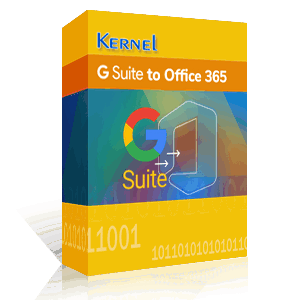Company Overview
About Kernel G Suite to Office 365
Kernel G Suite to Office 365 Details
What SIA Thinks
Transitioning from one software suite to another can be a daunting task, especially when it involves essential business tools like email, calendars, and documents. That's where Kernel G Suite to Office 365 software steps in. This specialized tool is designed to make the migration from Google G Suite to Microsoft Office 365 as smooth and straightforward as possible for your business.
With Kernel G Suite to Office 365, you don’t have to worry about the complex process of moving your emails, contacts, calendars, and documents. The software automates much of the work, reducing the time and effort needed for the move. It ensures that all your data is transferred securely and accurately, minimizing the risk of losing important information during the transition.
One of the key advantages of using Kernel G Suite to Office 365 is its user-friendly interface. Even if you aren't a tech expert, you can navigate through the process without feeling overwhelmed. The software guides you through each step, making it easy to understand what is happening and what you need to do next.
In addition to its simplicity, Kernel G Suite to Office 365 also offers flexibility. It can handle migrations of all sizes, whether you’re a small business with a handful of accounts or a large organization with hundreds. The tool is equipped to manage multiple user accounts simultaneously, ensuring that the transition doesn't disrupt your business operations.
Kernel G Suite to Office 365 also includes support to help you along the way. If any issues arise or if you have questions about the migration process, assistance is readily available to make sure everything goes smoothly.
Overall, Kernel G Suite to Office 365 is focused on providing a hassle-free experience for businesses undergoing the transition from Google G Suite to Microsoft Office 365. It combines ease of use, reliability, and support, helping you make the switch seamlessly without the headaches typically associated with data migration.
Pros and Cons
Pros
- Seamless migration
- Time-saving features
- Data integrity maintained
- Easy-to-use tool
- User-friendly interface
Cons
- No offline support
- Limited custom options
- Learning curve for new users
- Requires internet
- Subscription cost
Reviews
There are no reviews yet!!