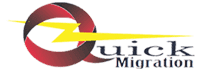
Company Overview
About QuickMigrations for EML to Outlook PST
QuickMigrations for EML to Outlook PST Details
What SIA Thinks
QuickMigrations for EML to Outlook PST software is designed to make the process of moving your email files seamless and stress-free. Ideal for businesses and individuals transitioning from one email platform to another, this software simplifies the way you convert EML files to PST format, which is compatible with Microsoft Outlook.
Whether you're switching email clients or consolidating all your emails into Outlook for better organization, QuickMigrations is built to handle the task efficiently. With its intuitive interface, you don't need to be a tech expert to use it. Just a few clicks and your emails, including attachments and metadata, are ready for Outlook.
One of the significant benefits of using this software is that it maintains the integrity of your emails during conversion. You won’t lose important information or face any data corruption issues, ensuring that all your emails appear in Outlook as they did in their original format.
The software works with various versions of Microsoft Outlook, making it flexible and adaptable to your needs. It also processes multiple EML files at once, saving you time and effort. Whether you have just a handful of emails or thousands, QuickMigrations handles bulk conversions just as smoothly as single files.
It’s not just about converting your emails; QuickMigrations ensures that your data is transferred securely and accurately. You can rely on the software to preserve your folder structures, email formatting, and important metadata like timestamps and sender information.
In short, QuickMigrations for EML to Outlook PST is a practical and reliable solution for anyone looking to make their email transition as straightforward as possible. It’s designed with the end-user in mind, focusing on ease of use and the integrity of your email data.
Pros and Cons
Pros
- Time-saving features
- Easy to use
- Affordable pricing
- Fast conversion
- User-friendly interface
Cons
- Requires installation
- Windows only
- Basic design
- Limited features
- No mobile support
Reviews
There are no reviews yet!!