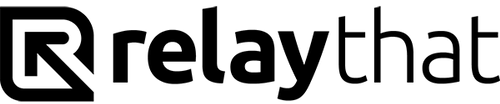
RelayThat
Company Overview
About RelayThat
RelayThat Details
What SIA Thinks
RelayThat is a marketing design automation tool that aims to make creating consistent, professional-looking graphics easier. Designed primarily for marketers, small businesses, and anyone who frequently needs to produce visual content, RelayThat simplifies the design process by providing a variety of customizable templates.
One of its key features is the ability to maintain brand consistency across all designs. You can set your brand colors, fonts, and style elements once, and RelayThat will apply them automatically to all the graphics you create. This saves time and ensures that every piece of content aligns with your brand identity.
RelayThat also offers a drag-and-drop interface, so there's no need to be a graphic design expert to use it. With its simple tools, you can easily create social media posts, ads, banners, and more. The platform provides a wide range of pre-sized templates for different content types, making it straightforward to design for any channel or platform.
Another convenience is the ability to store multiple brand libraries, which is especially helpful for agencies or users managing multiple brands. You can switch between these libraries without losing any work, ensuring that each brand’s designs are always ready to go.
In addition to saving time on design, RelayThat also helps reduce the need for constant revisions. The templates and automated brand settings minimize errors, letting you produce high-quality graphics consistently. Furthermore, the software is cloud-based, so you can access your designs from anywhere, anytime.
For those who find design tasks overwhelming or time-consuming, RelayThat aims to streamline the process, making it simpler and faster to produce polished, on-brand visuals. Whether you're a solo entrepreneur or part of a larger team, RelayThat offers practical tools to help you keep your marketing materials looking sharp and consistent.
Pros and Cons
Pros
- Fast design creation
- Easy to use
- Time-saving features
- Affordable pricing
- Consistent branding
Cons
- No mobile app
- Fewer templates
- Basic editing tools
- Lacks design flexibility
- Limited customization
Reviews
There are no reviews yet!!